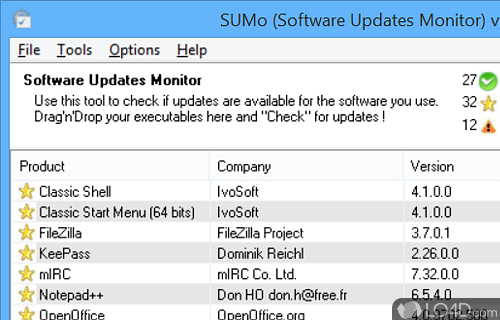Update checker which scans the PC for popular software and indicates whether updates are available.
SUMo is a free Windows software updater which checks to see whether installed software is the latest version.
The list of supported applications that SUMo can detect is not so comprehensive, but it can keep track of whether several popular programs require updates.
SUMo includes a nice user interface which is pretty basic. The program will list software which is installed and also show you whether there is an update available or not. Other details included in the main interface include the current version number and developer (company) name.
Right-clicking entries allows you to skip updates, get updates, check for newer versions and even find more software by the same developer.
Other options included with the program include the ability to export results, scan folders, change interface background and allow specifically for the update of Microsoft products.
All in all, SUMo is a useful software update utility which helps keep the system up-to-date without having to do extensive web searching for newer versions.
Features of SUMo
- Automatic Update Monitoring: quickly scan your computer to detect outdated software.
- Bulk Update: apply updates to multiple programs at once.
- Compatibility Check: verify that the downloaded updates are compatible with your system.
- Customizable Scanning: specify which folders and drives to include in the scan.
- Download Manager: download updates in the app with one click.
- Exportable Reports: save the list of outdated software in HTML, CSV, or XML.
- Ignored List: exclude specific programs from being scanned or updated.
- Proactive Alerts: get notified of new versions as soon as they are released.
- Scheduler: set up a regular scanning schedule to keep your software up-to-date.
- Silent Mode: automatically update programs and check for updates in the background.
- Uninstaller: quickly remove unwanted applications.
- Updates from Multiple Sources: check for the latest versions from official websites, custom locations and more.
Compatibility and License
SUMo is a restricted version of commercial software, often called freemium which requires you to pay a license fee to unlock additional features which are not accessible with the free version. Download and installation of this software is free, however other similar programs are available from software install managers which may have what you need. 5.17.10.542 is the latest version last time we checked.
What version of Windows can SUMo run on?
SUMo can be used on a computer running Windows 11 or Windows 10. Previous versions of the OS shouldn't be a problem with Windows 8 and Windows 7 having been tested. It comes in both 32-bit and 64-bit downloads.
Filed under: